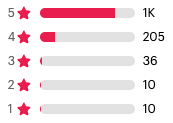Thank you for applying to speak at a #WPLDN event; we really appreciate it! We’re very excited to hear your talk, and we want to give you as much information as possible to prepare for it. That being said, if there’s anything you need clarified or have any further questions, please don’t hesitate to contact us.
Before speaking at #WPLDN
Depending on your talk, you might use slides, do a live demonstration, or a mixture of the two. We don’t need slides sent in advance, so you can bring them with you on your laptop, a flash drive, or a cloud-based service; we recommend Google Slides.
As for timing, main talks should last 25-30 minutes, with 5-10 minutes for a post-talk question and answer session. The total time allocated for your talk is 35 minutes.
Lightning talks should last 10 minutes, with an optional opportunity for engaging the audience in some points of discussion.
Our audience consists of developers, designers, marketers, end users, SEOs, and business people. Most are from London, though some (including the hosts!) travel in from outside of London. We typically have around 80-100 attendees sign up, with an attendance of 60+ on the night.
There are likely to be another one or two speakers at the same event. We adjust the schedule as needed to ensure everyone has a sufficient time slot. The other speakers will have a topic that is different from yours. For example, if yours is a technical talk, the other speakers will have non-technical talks.
On the night of your talk
We hold the events at The Bridge, Southwark. The building provides step-free access. As we’re able to, we’ll provide as much accessibility information as possible (nearest toilets, nearest lift, etc).
While the event officially starts at 18:30, we’ll ask you to arrive at the venue at 18:00 to set up beforehand and make sure everything’s working and ready for you. It’ll give you a chance to become familiar with the space we’re using and what the setup is like. It will also give us a chance to test out microphones. We will use either a handheld or lapel mic.
We’ll be able to provide a MacBook for your use, if need be, with current editions of Keynote and PowerPoint, and we will also have a remote control (clicker). We also have an HDMI connection and Thunderbolt-to-HDMI connection available for your own laptop. There will be free WiFi for use as well.
We ask that slides do not contain any content that would conflict with the #WPLDN code of conduct. This includes, but is not limited to, offensive verbal/visual comments related to gender, sexual orientation, race, religion, disability, and inappropriate use of nudity and/or sexual images/videos within slides or spoken content.
Once everything for your talk has been set up, you are free to relax and socialise with the other attendees. Various refreshments will also be available nearby, typically outside or a short distance away from the event room itself. If you have any dietary requirements, please let us know, and we will do our best to accommodate them.
We record and livestream the talks that take place, however if you do not wish for your talk to be recorded/streamed, please let us know as soon as possible! Photographs will also be taken on the night to be used for publicity.
We can give timekeeping prompts so you don’t run over your allocated time if you require this.
We tweet about the talks during the presentations and can share URLs to slides afterwards so our followers can interact with you there.
After speaking at #WPLDN
You did it! Yay! Once the meetup is over, we head to a nearby pub and socialise some more; please feel free to join and give yourself a hearty pat on the back.
If you give permission for your talk to be recorded, it will soon be uploaded to #WPLDN’s YouTube channel. Your personal speaker profile on #WPLDN will include not only the video but also other relevant links, such as your slides.
Thank you for taking the time to share with the WordPress community!