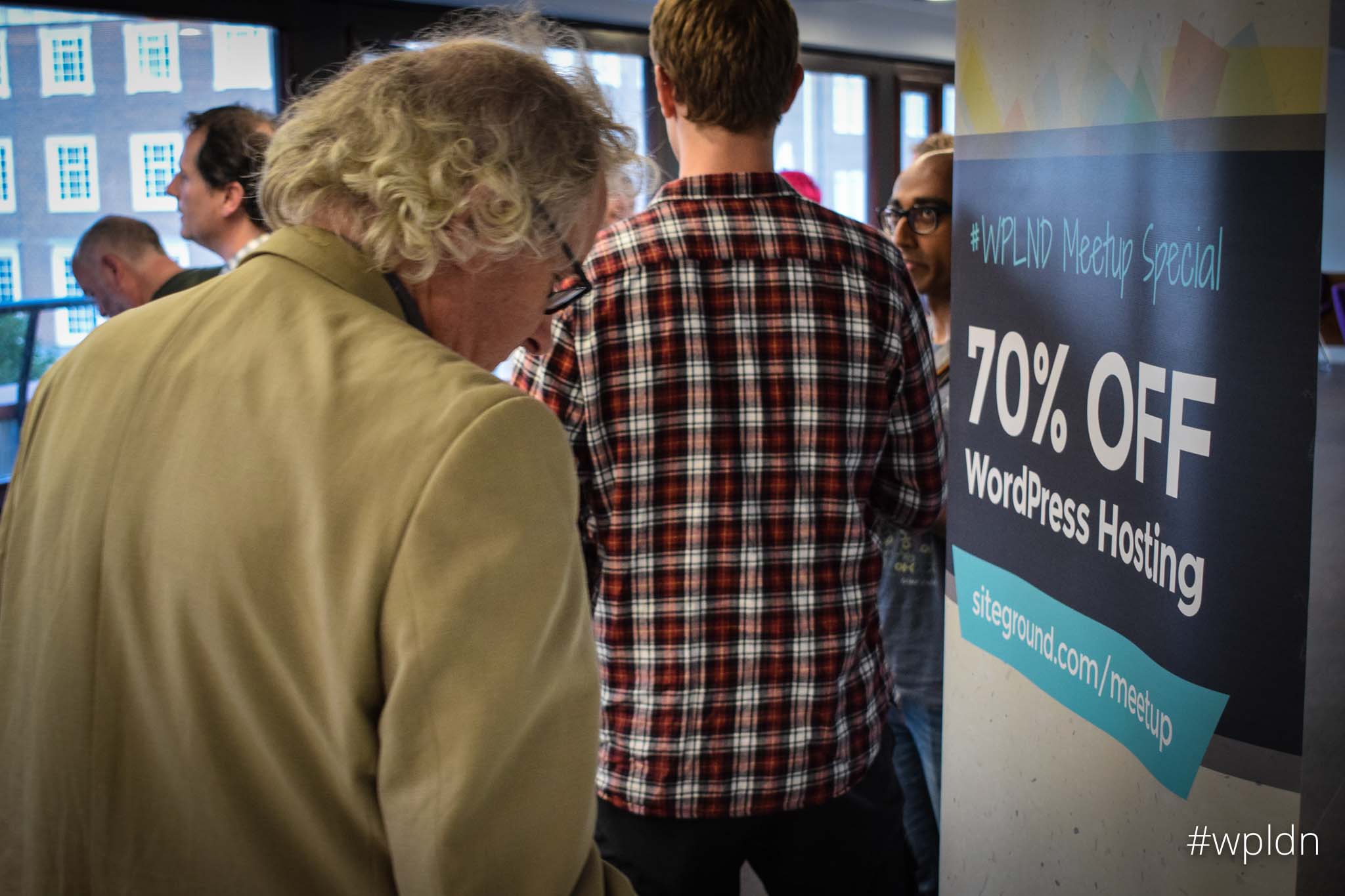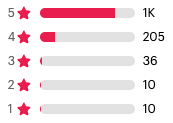Single page applications (SPA) are big part of the future of web design. Using a JS library like React or AngularJS to dynamically display content and interact with your system greatly improves the user experience for your visitors.
In this talk I will be showing you how to use AngularJS and the WordPress API to build a single-page site. I want to show you the basics of building websites this way so you can easily expand the given examples to build the applications you want with WordPress.